Thank you for spending your time here and helping out, I really appreciate it.
Currently, I have multiple excel files to loop through.
I am only looping through columns C:D. If the column has the keyword "Abbreviation", I want to extract all the values in that column. This is because my keyword could exist in either column C or D.
My columns will look something like this:

OR
After importing my excel files, here is how I loop through the columns that I want to scan through:
wb1 = load_workbook(join(dict_folder, file), data_only = True)
ws = wb1.active
for rowofcellobj in ws["C":"D"]:
for cellobj in rowofcellobj:
if cellobj.value == "Abbreviation":
# extract all words in that column but Idk how to execute this step or if my above steps are correct
if cellobj.value is not None:
data = re.findall(r"\b\w+_.*?\w+|[A-Z]*$\b", str(cellobj.value))
#filtering out blank rows here:
if data != [ ]:
if data != [' ']:
#extracting words from square brackets in list:
fields = data[0]
print(fields)
I am stuck at the area which I had commented above, saying that I'm not sure how to execute that step..