I have two tables
Table 1
Table 2
I want to See the rows from Table 1 which column tag matches one or multiple keyword value from Table 2.
Here the Result Should be
id = 1,3,6
in id 1 both 78 and 213 are there but the row will appear 1 time.
I am tried with SELECT * FROM Table1 WHERE tag IN (SELECT keyword FROM table2). But its returning only those rows Whose Starts matches with Table 2 value like the result came only 3. Because that rows tag starts with 10.