I want to remove all horizontal and vertical lines. I am able to remove horizontal lines, but while removing small vertical lines the original text is also getting impacted. This is the code I'm using:
image = cv2.imread('opt/doc/uploads/img1.png')
result = image.copy()
blur = image.copy()
gray = cv2.cvtColor(blur,cv2.COLOR_BGR2GRAY)
thresh = cv2.threshold(gray, 0,255, cv2.THRESH_BINARY_INV | cv2.THRESH_OTSU)[1]
rows,cols = thresh.shape
horizontalsize = int(cols // 30)
verticalsize = int(rows // 30)
# Remove horizontal lines
horizontal_kernel = cv2.getStructuringElement(cv2.MORPH_RECT, (horizontalsize,1))
remove_horizontal = cv2.morphologyEx(thresh, cv2.MORPH_OPEN, horizontal_kernel)
cnts = cv2.findContours(remove_horizontal, cv2.RETR_EXTERNAL, cv2.CHAIN_APPROX_SIMPLE)
cnts = cnts[0] if len(cnts) == 2 else cnts[1]
for c in cnts:
cv2.drawContours(result, [c], -1, (255,255,255), 3)
# Remove vertical lines
vertical_kernel = cv2.getStructuringElement(cv2.MORPH_RECT, (1,20))
remove_vertical = cv2.morphologyEx(thresh, cv2.MORPH_OPEN, vertical_kernel)
cnts = cv2.findContours(remove_vertical, cv2.RETR_TREE, cv2.CHAIN_APPROX_SIMPLE)
cnts = cnts[0] if len(cnts) == 2 else cnts[1]
for c in cnts:
cv2.drawContours(result, [c], -1, (255,255,255),3)
cv2.imwrite('result.png', result)
PFB 2 the input image:
PFB output Image of above 2 images respectively: