Is there any way of getting the full page height including scrollable content?
For example, in the page below I have a height of 613px, but with a lot more content that was scrolled out. If a get the value of document.documentElement.scrollHeight it gives me the same 613px. Is there any way I can actually get the full page height?
EDIT:
I've tried some of the answers, but somehow, for this page I always get the same height (https://material.angular.io/). Does someone know why?