I'm trying to click on a button "Administration" inside an iframe but I'm getting this error:
selenium.common.exceptions.TimeoutException: Message:
Python code I am using:
main = driver.find_element_by_xpath("//div[@class='main absolute']")
main.click()
driver.switch_to.frame("tab_Welcome")
button = WebDriverWait(driver, 10).until(EC.element_to_be_clickable((By.CSS_SELECTOR, "div.wah-global-ask-banner-item div.wah-global-ask-banner-item-title.wah-global-ask-banner-item-title-paa")))
button.click()
HTML: