Problem:
I am working on a mini project involving a JSON file and express/nodejs and I am stuck on a portion that contains the following instructions:
Using a post route, determine the user's most compatible friend using the following rules: Convert each user's results into a simple array of numbers.
Compare the difference between current user's scores against those from potential matches, question by question. Add up the differences to calculate the totalDifference.
Example: User 1: [5, 1, 4, 4, 5, 1, 2, 5, 4, 1] User 2: [3, 2, 6, 4, 5, 1, 2, 2, 4, 1]
Total Difference: 2 + 1 + 2 + 3 = 8
Remember to use the absolute value of the differences; no negative results! Your app should calculate both 5-3 and 3-5 as 2, etc.
I am able to get the results that look like this (the submitted array is the last array all 5's):
Here is the portion of code I am using for that:
app.post('/surveyResponse', function(req,res){
let photo = req.body.url;
let name = req.body.name;
let travel = req.body.travel;
let affection = req.body.affection;
let family = req.body.family;
let fitness = req.body.fitness;
let movie = req.body.movie;
let education = req.body.education;
let career = req.body.career;
let marriage = req.body.marriage;
let children = req.body.children;
let pets = req.body.pets;
let sum = 0;
let obj = {};
let person = {
name: name,
photo: photo,
scores: [
travel,
affection,
family,
fitness,
movie,
education,
career,
marriage,
children,
pets
]
}
//finding the sum of all the numbers
for(i in person.scores){
sum+=Number(person.scores[i]);
}
//form submission results
let score = person.scores;
// Read the file and send to the callback
fs.readFile('./app/data/friends.json', handleFile)
// Write the callback function
function handleFile(err, data) {
if (err) throw err
obj = JSON.parse(data)
for(var key in obj){
var obj2 = obj[key];
console.log(obj2.scores);
}
//this is the console.log for my form submission array
console.log(score);
}
//------------------------------------
// result that prints out on the HTML
res.send('Your name is ' + name + ' You Score is ' + sum );
});
GOAL
The goal is the find the user with the least difference between their results and what the user submitted.
RESEARCH
I have done research How to compare each object in an array with each other. When found update the object with a new property How to Subtract Multiple Objects from an Array with Another array and most of the examples deal with having separate JSON objects and comparing them to each other and the one I found that compared an array of JSON objects was just comparing phone numbers. I am stuck on my next steps. I just need a jump start/guidance please.
Here is the JSON file I am working with:
[
{
"name": "Mike Jackson",
"photo": "./app/public/matchPhotos/photo0.jpg",
"scores": [
"3",
"2",
"4",
"3",
"3",
"4",
"4",
"4",
"3",
"4"
]
},
{
"name": "Jermaine Subia",
"photo": "./app/public/matchPhotos/photo1.jpg",
"scores": [
"4",
"4",
"2",
"2",
"4",
"5",
"3",
"4",
"5",
"2"
]
},
{
"name": "Taji Gibson",
"photo": "./app/public/matchPhotos/photo2.jpg",
"scores": [
"1",
"5",
"3",
"2",
"3",
"1",
"3",
"4",
"3",
"3"
]
},
{
"name": "Jamie Schully",
"photo": "./app/public/matchPhotos/photo3.jpg",
"scores": [
"5",
"3",
"3",
"4",
"2",
"4",
"4",
"5",
"5",
"5"
]
},
{
"name": "Justin Andres",
"photo": "./app/public/matchPhotos/photo4.jpg",
"scores": [
"2",
"1",
"1",
"1",
"2",
"3",
"2",
"2",
"2",
"4"
]
},
{
"name": "Austin Brooks",
"photo": "./app/public/matchPhotos/photo5.jpg",
"scores": [
"2",
"3",
"4",
"2",
"4",
"4",
"4",
"4",
"5",
"4"
]
},
{
"name": "Jessica Jones",
"photo": "./app/public/matchPhotos/photo6.jpg",
"scores": [
"4",
"4",
"4",
"4",
"4",
"4",
"4",
"4",
"5",
"4"
]
},
{
"name": "Jasmine Love",
"photo": "./app/public/matchPhotos/photo7.jpg",
"scores": [
"4",
"3",
"3",
"2",
"2",
"2",
"2",
"1",
"2",
"1"
]
},
{
"name": "Sandra Smith",
"photo": "./app/public/matchPhotos/photo8.jpg",
"scores": [
"1",
"2",
"2",
"2",
"4",
"3",
"4",
"3",
"3",
"1"
]
},
{
"name": "Kevin Hart",
"photo": "./app/public/matchPhotos/photo9.jpg",
"scores": [
"5",
"5",
"3",
"3",
"2",
"2",
"5",
"5",
"4",
"3"
]
}
]
UPDATE 1
I am trying to incorporate the following code but am not understanding as to why I keep getting the following error:
ReferenceError: data is not defined
I believe it has to do with how I am trying to incorporate the incoming data. I took the code and tried to translate it to fit my code.
// Read the file and send to the callback
fs.readFileSync('./app/data/friends.json', findCompatibility); <---- This is the line I think is causing issues
// Write the callback function
function findCompatibility(data) {
var results = [];
for (let i = 0; i < data.length; i++) {
for (let j = 1; j < data.length - 1; j++) {
const user1 = data[i];
const user2 = data[j];
var difference = 0;
for (let k = 0; k < user1.scores.length; k++) {
difference += Math.abs(Number(user1.scores[k]) - Number(user2.scores[k]));
}
results.push({"name": user1.name, "friend": user2.name, "difference": difference});
}
}
return results;
}
console.log(findCompatibility(data));