I'm a little confused regarding Swift memory management. I understand that removeFromSuperview releases the view and makes it eligible for garbage collection if retainCount is 0. However, after tracking CFGetRetainCount(myView), I'm not sure how retainCount is computed and how to properly ensure that the view will be fully released after removeFromSuperview is called.
This is what I'm getting for a simple UILabel. Code:
let myLabel = UILabel()
print("After creation")
print(CFGetRetainCount(myLabel))
myLabel.frame = CGRect(x: 0, y: 0, width: view.frame.width - 40, height: 60)
print("After frame set")
print(CFGetRetainCount(myLabel))
myLabel.text = "Lorem ipsum"
myMainView.addSubview(myLabel)
print("After added to superview")
print(CFGetRetainCount(myLabel))
let otherLabel = UILabel()
otherLabel.frame = CGRect(x: 0, y: myLabel.frame.maxY + 20, width: view.frame.width - 100, height: 60)
print("After referenced to position other view")
print(CFGetRetainCount(myLabel))
myLabel.removeFromSuperview()
print("After removed from superview")
print(CFGetRetainCount(myLabel))
Console:
After creation
3
After frame set
3
After added to superview
4
After referenced to position other view
4
After removed from superview
3
That leads me to several questions:
1) I understand CFGetRetainCount includes weak references, but how is it 3 after I just created the UILabel?
2) I'm adding views inside a function with no class-wide reference when I don't need them later (I may add gestureRecognizers too) and remove them before removing the containing view with:
myMainView.subviews.forEach({
$0.removeFromSuperview()
})
Is that considered good practice? Do gestureRecognizers prevent memory to be freed?
3) How to make sure memory is freed when the count is already at 3 when I create the view?
What am I missing?