Your existing code implies you want to consider truely Empty cells and cells that contain an empty string (or a formula that returns an empty string) Note 1. (Given you simply copied that code from elsewhere, that may not be the case)
You can use End(xlDown) to locate the first truely Empty cell, or Match to locate the first "Empty" cell in a range (either just empty string, or either empty strings or Empty cells, in different forms)
If you want to find the first truely Empty cell, or cell containing an empty string:
Function FindFirstEmptyOrBlankCell(StartingAt As Range) As Range
Dim rng As Range
'Set search range
With StartingAt.Worksheet
Set rng = .Range(StartingAt, .Cells(.Rows.Count, StartingAt.Column).End(xlUp).Offset(1, 0))
End With
' Find first empty or blank cell
Set FindFirstEmptyOrBlankCell = rng.Cells(StartingAt.Worksheet.Evaluate("Match(True, " & rng.Address & "=""""" & ", 0)"), 1)
End Function
If you want to find the first truely Empty cell, and ignore cells containing an empty string:
Function FindFirstEmptyCell(StartingAt As Range) As Range
Dim rng As Range
'Set search range
With StartingAt.Worksheet
Set rng = .Range(StartingAt, .Cells(.Rows.Count, StartingAt.Column).End(xlUp).Offset(1, 0))
End With
' Find first empty cell
If IsEmpty(StartingAt.Cells(1, 1)) Then
Set FindFirstEmptyCell = rng.Cells(1, 1)
ElseIf IsEmpty(StartingAt.Cells(2, 1)) Then
Set FindFirstEmptyCell = rng.Cells(2, 1)
Else
Set FindFirstEmptyCell = rng.End(xlDown).Cells(2, 1)
End If
End Function
And for completeness, if you want to find the fisrt cell containing an empty string, and ignore truely Empty cells:
Function FindFirstBlankCell(StartingAt As Range) As Range
Dim rng As Range
Dim idx As Variant
'Set search range
With StartingAt.Worksheet
Set rng = .Range(StartingAt, .Cells(.Rows.Count, StartingAt.Column).End(xlUp).Offset(1, 0))
End With
' Find first blank cell
idx = Application.Match(vbNullString, rng, 0)
If IsError(idx) Then
'There are no Blank cells in the range. Add to end instead
Set FindFirstBlankCell = rng.Cells(rng.Rows.Count, 1)
Else
Set FindFirstBlankCell = rng.Cells(idx, 1)
End If
End Function
In all cases, call like this
Sub Demo()
Dim ws As Worksheet
Dim r As Range
Set ws = ActiveSheet '<~~~ or specify required sheet
Set r = FindFirstEmptyOrBlankCell(ws.Range("F3"))
' literally what was asked for
'r.Formula = "=F3"
' possibly what was actually wanted
r.Formula = "=" & r.Offset(-1, 0).Address(0, 0)
End Sub
Note 1
If IsEmpty(currentRowValue) Or currentRowValue = "" Then is actually redundant. Any value that returns TRUE for IsEmpty(currentRowValue) will also return TRUE of currentRowValue = "" (The reverse does not apply)
From comment can that same Fuction repeat until the last empty cel? I think this is what you mean is to continue to fill blank cells down through the used range
If so, try this
Sub Demo()
Dim ws As Worksheet
Dim cl As Range
Dim r As Range
Set ws = ActiveSheet '<~~~ or specify required sheet
Set cl = ws.Range("F3")
Do
Set r = FindFirstEmptyOrBlankCell(cl)
If r Is Nothing Then Exit Do
r.Formula = "=" & r.Offset(-1, 0).Address(0, 0)
Set cl = r.Offset(1, 0)
Loop
End Sub
Note, I've modified FindFirstEmptyOrBlankCell above to aloow it to return Nothing when it needs to:
Function FindFirstEmptyOrBlankCell(StartingAt As Range) As Range
Dim rng As Range
'Set search range
With StartingAt.Worksheet
Set rng = .Range(StartingAt, .Cells(.Rows.Count, StartingAt.Column).End(xlUp).Offset(1, 0))
End With
' Find first empty or blank cell
On Error Resume Next ' Allow function to return Nothing
Set FindFirstEmptyOrBlankCell = rng.Cells(StartingAt.Worksheet.Evaluate("Match(True, " & rng.Address & "=""""" & ", 0)"), 1)
End Function