This is currently what my console.log looks like. I only want the "trails" information to show.
How can word this so that I am able to print just the trails information?
async function apiGetAll () {
try {
var resp = await fetch(URL)
var data = await resp.json();
return data;
}
catch (error){
console.log(error);
}
}
console.log(apiGetAll());