The button with the link you are trying to have is loaded with javascript. The requests module does not load the javascript in the html it is searching through. Therefore, you cannot scrape the button directly to find the links you desire (without a web page simulator like Selenium). However, I found json data in the html that contains the scoreboard data in which the link is located in. If you are also looking to scrape more information (times, etc.) from this page, I highly recommend looking through the json data in the variable json_scoreboard in the code.
Code
import requests, re, json
from bs4 import BeautifulSoup
r = requests.get(r'https://www.espn.com/college-football/scoreboard/_/year/2019/seasontype/2/week/1')
soup = BeautifulSoup(r.text, 'html.parser')
scripts_head = soup.find('head').find_all('script')
all_links = {}
for script in scripts_head:
if 'window.espn.scoreboardData' in script.text:
json_scoreboard = json.loads(re.search(r'({.*?});', script.text).group(1))
for event in json_scoreboard['events']:
name = event['name']
for link in event['links']:
if link['text'] == 'Gamecast':
gamecast = link['href']
all_links[name] = gamecast
print(all_links)
Output
{'Miami Hurricanes at Florida Gators': 'http://www.espn.com/college-football/game/_/gameId/401110723', 'Georgia Tech Yellow Jackets at Clemson Tigers': 'http://www.espn.com/college-football/game/_/gameId/401111653', 'Texas State Bobcats at Texas A&M Aggies': 'http://www.espn.com/college-football/game/_/gameId/401110731', 'Utah Utes at BYU Cougars': 'http://www.espn.com/college-football/game/_/gameId/401114223', 'Florida A&M Rattlers at UCF Knights': 'http://www.espn.com/college-football/game/_/gameId/401117853', 'Tulsa Golden Hurricane at Michigan State Spartans': 'http://www.espn.com/college-football/game/_/gameId/401112212', 'Wisconsin Badgers at South Florida Bulls': 'http://www.espn.com/college-football/game/_/gameId/401117856', 'Duke Blue Devils at Alabama Crimson Tide': 'http://www.espn.com/college-football/game/_/gameId/401110720', 'Georgia Bulldogs at Vanderbilt Commodores': 'http://www.espn.com/college-football/game/_/gameId/401110732', 'Florida Atlantic Owls at Ohio State Buckeyes': 'http://www.espn.com/college-football/game/_/gameId/401112251', 'Georgia Southern Eagles at LSU Tigers': 'http://www.espn.com/college-football/game/_/gameId/401110725', 'Middle Tennessee Blue Raiders at Michigan Wolverines': 'http://www.espn.com/college-football/game/_/gameId/401112222', 'Louisiana Tech Bulldogs at Texas Longhorns': 'http://www.espn.com/college-football/game/_/gameId/401112135', 'Oregon Ducks at Auburn Tigers': 'http://www.espn.com/college-football/game/_/gameId/401110722', 'Eastern Washington Eagles at Washington Huskies': 'http://www.espn.com/college-football/game/_/gameId/401114233', 'Idaho Vandals at Penn State Nittany Lions': 'http://www.espn.com/college-football/game/_/gameId/401112257', 'Miami (OH) RedHawks at Iowa Hawkeyes': 'http://www.espn.com/college-football/game/_/gameId/401112191', 'Northern Iowa Panthers at Iowa State Cyclones': 'http://www.espn.com/college-football/game/_/gameId/401112085', 'Syracuse Orange at Liberty Flames': 'http://www.espn.com/college-football/game/_/gameId/401112434', 'New Mexico State Aggies at Washington State Cougars': 'http://www.espn.com/college-football/game/_/gameId/401114228', 'South Alabama Jaguars at Nebraska Cornhuskers': 'http://www.espn.com/college-football/game/_/gameId/401112238', 'Northwestern Wildcats at Stanford Cardinal': 'http://www.espn.com/college-football/game/_/gameId/401112245', 'Houston Cougars at Oklahoma Sooners': 'http://www.espn.com/college-football/game/_/gameId/401112114', 'Notre Dame Fighting Irish at Louisville Cardinals': 'http://www.espn.com/college-football/game/_/gameId/401112436'}