You have to create the classes that match the definition in the xml file in order to deserialize the file into an instance of the class. Note that I've named the properties with the same name as we have in the xml file. If you want to use different property names, then you'd need to add an attribute above the property that specifies the xml element that should map to it (like for the Ui, you would add the attribute: [XmlElement("Ui")]).
Note that I've also overridden the ToString methods for the classes so we can output them to the console in a nice fashion:
public class Config
{
public UI Ui { get; set; }
public Output Output { get; set; }
public override string ToString()
{
return $"Config has properties:\n - Ui: {Ui}\n - Output: {Output}";
}
}
public class UI
{
public string Colour { get; set; }
public string Size { get; set; }
public override string ToString()
{
return $"(Colour: {Colour}, Size: {Size})";
}
}
public class Output
{
public string Mode { get; set; }
public int Version { get; set; }
public override string ToString()
{
return $"(Mode: {Mode}, Version: {Version})";
}
}
Now all we have to do is create a StreamReader, point it to our file path, and then use the XmlSerializer class to Deserialize the file (casting the output to the appropriate type) into an object:
static void Main(string[] args)
{
var filePath = @"f:\private\temp\temp2.txt";
// Declare this outside the 'using' block so we can access it later
Config config;
using (var reader = new StreamReader(filePath))
{
config = (Config) new XmlSerializer(typeof(Config)).Deserialize(reader);
}
Console.WriteLine(config);
GetKeyFromUser("\n\nDone! Press any key to exit...");
}
Output