Apparently VS Code does not list existing files in files dropdown (Ctrl + P command).
Here is what it shows:
As you can see, the file laravel-2019-09-26.log exists in the directory (left bottom), but not in the files dropdown. After I open this file from the Explorer tree, it starts showing in the dropdown.
Am I doing something wrong or does this happen for everyone? Or is this command supposed to show previously opened files only? If so, what is the way to quickly open any existing file in the workspace?
N.B: I have gone through this related question. No one has mentioned this problem, making me think that this might be specific to my machine.
Edit
For future readers, second answer provided by @michaelze is spot on. VS Code by default does not list files mentioned in .gitignore. You can change this setting by going to Settings panel (File > Preferences > Settings) and typing useIgnoreFiles. This will bring up two boolean settings named Use Global Ignore Files and Use Ignore Files. Turn off these two settings and all workspace files will start showing in the files dropdown. Works correctly as of version 1.38.1.