I'm new to the MEAN stack and I'm having trouble printing out an HTML table using EJS.
Basically, I have an EJS tag that stays white inside of VS Code and I have no idea why (line 14).
I have two forEach loops, the first one on line 6 outputs my mongoDB cursor results correctly. However, the second forEach loop with the HTML does not work because I cannot close my EJS tag for some reason and it breaks everything from that place down.
How do you correctly generate an HTML table with a forEach loop in EJS while using a MongoDB cursor object?
Just in case you want to see how I am getting my data (the console.logs can be seen in the first image):