I try to encrypt and decrypt this string using crypto-js:
const str = `eyJhbGciOiJIUzI1NiIsInR5cCI6IkpXVCJ9.eyJ1aWQiOiI1ZDg5MjMxMjc5OTkxYjJhNGMwMjdjMGIiLCJoc2giOiIkMmEkMTMkWk53Y0cubjdRZFIybDA3S1RHd2RoLlN0QksudW5GSFVGLkZnZ0tQTGlUV2pOVEFqVy9SMm0iLCJncmFudCI6ImFjY2VzcyIsImlhdCI6MTU2OTI2ODUwMiwiZXhwIjoxNjAwODI2MTAyfQ.PQcCoF9d25bBqr1U4IhJbylpnKTYiad3NjCh_LvMfLE~3~null~undefined~434ce0149ce42606d8746bd9`;
But I got an error:
Error: Malformed UTF-8 data
What I doing wrong? How do I fix that?
The full code also on stackbliz:
import crypto from 'crypto-js';
const str = `eyJhbGciOiJIUzI1NiIsInR5cCI6IkpXVCJ9.eyJ1aWQiOiI1ZDg5MjMxMjc5OTkxYjJhNGMwMjdjMGIiLCJoc2giOiIkMmEkMTMkWk53Y0cubjdRZFIybDA3S1RHd2RoLlN0QksudW5GSFVGLkZnZ0tQTGlUV2pOVEFqVy9SMm0iLCJncmFudCI6ImFjY2VzcyIsImlhdCI6MTU2OTI2ODUwMiwiZXhwIjoxNjAwODI2MTAyfQ.PQcCoF9d25bBqr1U4IhJbylpnKTYiad3NjCh_LvMfLE~9~null~undefined~434ce0149ce42606d8746bd9`;
const cryptoInfo = crypto.AES.encrypt(str, 'secret').toString();
console.log({ cryptoInfo });
const info2 = crypto.AES.decrypt(str, 'secret').toString(crypto.enc.Utf8);
console.log({ info2 });