I just try to call function with below code
func bugVersionPressed() {
let contact = CNMutableContact()
contact.familyName = "aaaa"
contact.givenName = "aaaa"
contact.organizationName = "bbbb"
let addContactVC = CNContactViewController(forNewContact: contact)
let navController = UINavigationController(rootViewController: addContactVC)
navController.view.backgroundColor = .red
navController.modalPresentationStyle = .fullScreen
self.present(navController, animated: true, completion: nil)
}
But the apple seems havent handle keyboard dismiss problem, I CAN'T DISMISS THE KEYBOARD AND I CAN'T GO BACK TO THE HOME PAGE BY PRESS "Cancel"
PIC1 : (Before present to CNContactViewController)
PIC2 : (Bug Case, Keyboard Cannot dismiss)
PIC3 : (Wish Case, Keyboard Dismiss while Clicked "Cancel")
In case I found a AppleStore App https://apps.apple.com/cn/app/%E5%BE%AE%E5%95%86%E5%8A%A0%E7%B2%89%E5%AE%9D-%E5%85%8D%E6%B3%A8%E5%86%8C%E6%B7%BB%E5%8A%A0%E6%B4%BB%E7%B2%89-%E8%81%94%E7%B3%BB%E4%BA%BA%E5%A5%BD%E5%8F%8B%E8%87%AA%E5%8A%A8%E7%94%9F%E6%88%90/id475661774 but same problem. Please tell me what can I do. Many thanks.