I have the following:
<input data-qa-id="" lion-href-autocomplete="/merchant/assignable-user-
autocomplete" class="input-medium input-large form-control tt-input"
type="text" autocomplete="off" value="mercendes" spellcheck="false"
dir="auto" style="position: relative; vertical-align: top; background-color:
transparent;">
and I would like to edit the value "mercendes" and change it into something else.
What I tried so far is this:
browser.find_element_by_class_name("input-medium input-large form-control tt-input")
and
browser.find_element_by_css_selector("input.data-qa-id")
but none of them work.
Of course as soon as I grab the element I hope I can do send_keys(). But my problem is that I can not find the element. Thank you