When I run this code in Selenium is simply sits there loading the web page forever. Is anyone able to get this code to work and bring me to the login form?
from selenium import webdriver;
from selenium.webdriver.support.ui import Select;
from selenium.webdriver.common.keys import Keys;
from selenium.webdriver.common.by import By;
from selenium.webdriver.chrome.options import Options;
from selenium.webdriver.support.ui import WebDriverWait;
from selenium.webdriver.support import expected_conditions as EC;
import time;
browser = webdriver.Chrome()
browser.get('https://www.costcobusinessdelivery.com')
WebDriverWait(browser, 20).until(EC.element_to_be_clickable((By.CSS_SELECTOR, "a#header_sign_in"))).click()
After about 5 minutes of the webpage remaining unresponsive I get this error:
TimeoutException Traceback (most recent call last)
<ipython-input-6-47279e187da7> in <module>
11
12 browser = webdriver.Chrome()
---> 13 browser.get('https://www.costcobusinessdelivery.com')
14
15 WebDriverWait(browser, 20).until(EC.element_to_be_clickable((By.CSS_SELECTOR, "a#header_sign_in"))).click()
C:\ProgramData\Anaconda\lib\site-packages\selenium\webdriver\remote\webdriver.py in get(self, url)
331 Loads a web page in the current browser session.
332 """
--> 333 self.execute(Command.GET, {'url': url})
334
335 @property
C:\ProgramData\Anaconda\lib\site-packages\selenium\webdriver\remote\webdriver.py in execute(self, driver_command, params)
319 response = self.command_executor.execute(driver_command, params)
320 if response:
--> 321 self.error_handler.check_response(response)
322 response['value'] = self._unwrap_value(
323 response.get('value', None))
C:\ProgramData\Anaconda\lib\site-packages\selenium\webdriver\remote\errorhandler.py in check_response(self, response)
240 alert_text = value['alert'].get('text')
241 raise exception_class(message, screen, stacktrace, alert_text)
--> 242 raise exception_class(message, screen, stacktrace)
243
244 def _value_or_default(self, obj, key, default):
TimeoutException: Message: timeout
(Session info: chrome=77.0.3865.75)