I found this question on SO elsewhere, but the answer included a part that doesn't pertain to me, so I must ask this question with my specifics.
I need to simply add an option in my dropdown menu. Here's my SQL query to be used for the salesperson only (debug mode):
declare @user varchar(30)
set @user = 'DOMAIN\ppelzel'
select SalesPerson_Name
from Salesperson
where salesperson_id = case
when @user in ('DOMAIN\Brandyj',
'DOMAIN\jwilson','DOMAIN\KRoberts',
'DOMAIN\ppelzel','DOMAIN\bmurray')then salesperson_id
else SUBSTRING(@user,14,20)
end
order by 1
 Per my previous mention of another question like this asked, it said to not use a WHERE clause. I, however, must use a WHERE clause because I need it to determine if the person logged in matches what's in the dataset, then that is the only name they'll see, outside of a handful of 'Admin' users who need to see everyone.
Per my previous mention of another question like this asked, it said to not use a WHERE clause. I, however, must use a WHERE clause because I need it to determine if the person logged in matches what's in the dataset, then that is the only name they'll see, outside of a handful of 'Admin' users who need to see everyone.
For these same Admin users, I need to add an option to select all salespeople. I tried simply using the "allow multiple values" but it doesn't like that and gives me an error: Incorrect syntax near ','. even when I take out the WHERE clause in my query of sp.salesperson_name = @salesperson. Anyway, what's my best course of action for adding an All option for this report?
EDIT: I just realized I might need to add the main dataset query for context:
SELECT sp.SalesPerson_Name
,c.Calendar_Month_Name
,sum(isnull(sales_qty, 0)) AS 'total gallons'
,sum(isnull(Ext_Retail_Base, 0) + isnull(Ext_Retail_Freight, 0)) - sum(isnull(Ext_Cost_Base, 0) + isnull(Ext_Cost_Freight, 0)) 'Sales GM'
,(sum(isnull(Ext_Retail_Base, 0) + isnull(Ext_Retail_Freight, 0)) - sum(isnull(Ext_Cost_Base, 0) + isnull(Ext_Cost_Freight, 0))) / sum(isnull(sales_qty, 0)) 'cpg'
FROM Fuel_Wholesale_Sales_Fact fwsf
JOIN calendar c ON fwsf.Calendar_key = c.calendar_key
JOIN Salesperson sp ON sp.SalesPerson_Key = fwsf.Salesperson_Key
JOIN Customer cu ON fwsf.Customer_Key = cu.Customer_Key
WHERE sp.SalesPerson_Name = @SalesPerson
AND c.Day_Date BETWEEN @Start
AND @End
and isnull(fwsf.sales_qty,0) != 0
GROUP BY sp.SalesPerson_Name, c.Calendar_Month_Name
UPDATE 1: I attempted to use the STRING_SPLIT function, but even using the simple example from Microsoft's website (https://learn.microsoft.com/en-us/sql/t-sql/functions/string-split-transact-sql?view=sql-server-2016) resulted in me getting an error: Invalid object name 'STRING_SPLIT'. I am running SQL 2016. Thoughts?
Figured it out. Compatibility level issue. My DB is set on 110. I may need to ask some questions if there's a reason it's set on that as opposed to the default 130.
UPDATE 2: I finally sorted out what I needed. I just used the "Allow multiple values" option in the Parameter Properties. It wasn't working before because I foolishly did not use an IN operator nor surround the parameter with parentheses.
So I had the following: select salesperson where id = @salesperson
When what I needed was: select salesperson where id in (@salesperson) because Report Builder will pass a string of parameter values as 'Bob','Mary','John' which require that they be put inside the parentheses. This is for others who come looking for answers.