I have headers in A1:C1 and have values (X) in A2:C5. Range can vary, but I want Column D to spit out the header values delimited by a / whenever an X is found in the range.
impmented this vba function because I have an older version of excel without textjoin integrated:
Function TEXTJOIN(delim As String, skipblank As Boolean, arr)
Dim d As Long
Dim c As Long
Dim arr2()
Dim t As Long, y As Long
t = -1
y = -1
If TypeName(arr) = "Range" Then
arr2 = arr.Value
Else
arr2 = arr
End If
On Error Resume Next
t = UBound(arr2, 2)
y = UBound(arr2, 1)
On Error GoTo 0
If t >= 0 And y >= 0 Then
For c = LBound(arr2, 1) To UBound(arr2, 1)
For d = LBound(arr2, 1) To UBound(arr2, 2)
If arr2(c, d) <> "" Or Not skipblank Then
TEXTJOIN = TEXTJOIN & arr2(c, d) & delim
End If
Next d
Next c
Else
For c = LBound(arr2) To UBound(arr2)
If arr2(c) <> "" Or Not skipblank Then
TEXTJOIN = TEXTJOIN & arr2(c) & delim
End If
Next c
End If
TEXTJOIN = Left(TEXTJOIN, Len(TEXTJOIN) - Len(delim))
End Function
and this formula given by Scott in order to get the headers into an array:
=TEXTJOIN("/",TRUE,IF(A2:C2="X",$A$1:$C$1,"")) after pressing ctrl+shift+enter
how can I omit the #value! errors? I tried wrapping an iferror statement, but that's now just populating nothing in the cells.