I'm trying to create the following using HTML/CSS: 
For the first concept I tried the following code:
.box1 {
width: 100%;
height: 100%;
background-color: blue;
transform: skewX(-20deg) translateX(-40%);
/* position: absolute; */
z-index: 10;
}<link rel="stylesheet" href="https://cdnjs.cloudflare.com/ajax/libs/bulma/0.7.5/css/bulma.css"/>
<div class="container">
<div class="columns">
<div class="column is-4 box1 has-text-centered">
<img src="assets/graph.png" />
</div>
<div class="column is-6">
</div>
</div>
</div>Which gives me the following result:
Is there any way to achieve the goal of a skewed div like the one in my first picture ?
