Until now, I am using the Azure DevOps REST Api to get the data from releases in Azure DevOps for reporting purpose. Obviously, this will change with the new way how to use CI/CD --> YAML and the Multi-Stage-Pipeline (currently preview). In that case the build- and release-strategy is deprecated and everything is defined as a pipeline and subdivided into staged (build stage, deploy stage 1, deploy stage 2, ...).
I tried to receive data via the build list method, but this data is limited and I am missing some important information like 'was stage successful'.
Does anybody have already experience with the compination of YAML Pipelines and the Azure DevOps REST Api? Is there a way to get the full data (as with classic release strategy)? Or is it currently under development and I have to be patient?
Thanks in advance!