OS: Linux Mint 18.3, Eclipse "2019-06". Gradle wrapper using Gradle 5.4.
Yesterday I spent about 4 hours trying to put together a project in Eclipse which would actually run and display a JavaFX Scene when using Java 11. I managed it in the end due to help from here.
But this was just a bog-standard "Java project" in Eclipse. What I actually need to do is develop a Gradle project, using Groovy as the main language.
Again, from the same gentleman, José Pereda, I found this answer. This does a Gradle "build" OK with the test below. But I get a nasty message when I use the Gradle "application" plugin's task "run": "Error: JavaFX runtime components are missing, and are required to run this application". I get this whether I run from inside Eclipse or from a Terminal.
So this is my build.gradle:
plugins {
id 'java-library'
id 'groovy'
id 'eclipse'
id 'application'
id 'java'
}
mainClassName = 'core.App'
group 'Project'
version '1.0'
sourceCompatibility = 1.11
repositories {
mavenCentral()
}
def currentOS = org.gradle.internal.os.OperatingSystem.current()
def platform
if (currentOS.isWindows()) {
platform = 'win'
} else if (currentOS.isLinux()) {
platform = 'linux'
} else if (currentOS.isMacOsX()) {
platform = 'mac'
}
dependencies {
api 'org.apache.commons:commons-math3:3.6.1'
implementation 'com.google.guava:guava:27.0.1-jre'
testImplementation 'junit:junit:4.12'
implementation 'org.codehaus.groovy:groovy-all:2.5.8'
testImplementation 'org.spockframework:spock-core:1.2-groovy-2.5'
// these seemed to do the trick for a simple "Java project"
// ... but Gradle seems to want something else (?)
implementation "org.openjfx:javafx-base:11:${platform}"
implementation "org.openjfx:javafx-graphics:11:${platform}"
implementation "org.openjfx:javafx-controls:11:${platform}"
implementation "org.openjfx:javafx-fxml:11:${platform}"
}
This is my application code:
import javafx.application.Application
import javafx.stage.Stage
class App extends Application {
@Override
public void start(Stage primaryStage) throws Exception {
println "start...."
}
public static void main(String[] args) {
println "about to launch..."
launch(args);
println "...launched"
}
}
and this is my test:
class FuncSpec extends Specification {
def "JavaFX should run OK"(){
when:
App app = new App()
then:
true
}
}
Full output in Terminal after Gradle "run" is like so:
mike@M17A ~/software projects/eclipse-workspace/GrVocabSearch2019-09 $ ./gradlew run
> Task :run FAILED
Error: JavaFX runtime components are missing, and are required to run this application
FAILURE: Build failed with an exception.
* What went wrong:
Execution failed for task ':run'.
> Process 'command '/usr/lib/jvm/java-11-openjdk-amd64/bin/java'' finished with non-zero exit value 1
Later
Followed José Pereda's indications to the letter in my build.gradle. This is what I get on trying to do a "run" task:
> Task :run FAILED
WARNING: An illegal reflective access operation has occurred
WARNING: Illegal reflective access by org.codehaus.groovy.vmplugin.v7.Java7$1 (file:/media/chris/W10%20D%20drive/apps/Chris.gradle/caches/modules-2/files-2.1/org.codehaus.groovy/groovy/2.5.8/2f1e8ea55e625fe51e85ef35eb067f1d9c61772d/groovy-2.5.8.jar) to constructor java.lang.invoke.MethodHandles$Lookup(java.lang.Class,int)
WARNING: Please consider reporting this to the maintainers of org.codehaus.groovy.vmplugin.v7.Java7$1
WARNING: Use --illegal-access=warn to enable warnings of further illegal reflective access operations
WARNING: All illegal access operations will be denied in a future release
java.lang.reflect.InvocationTargetException
at java.base/jdk.internal.reflect.NativeMethodAccessorImpl.invoke0(Native Method)
at java.base/jdk.internal.reflect.NativeMethodAccessorImpl.invoke(NativeMethodAccessorImpl.java:62)
at java.base/jdk.internal.reflect.DelegatingMethodAccessorImpl.invoke(DelegatingMethodAccessorImpl.java:43)
at java.base/java.lang.reflect.Method.invoke(Method.java:566)
at javafx.graphics/com.sun.javafx.application.LauncherImpl.launchApplicationWithArgs(LauncherImpl.java:464)
at javafx.graphics/com.sun.javafx.application.LauncherImpl.launchApplication(LauncherImpl.java:363)
at java.base/jdk.internal.reflect.NativeMethodAccessorImpl.invoke0(Native Method)
at java.base/jdk.internal.reflect.NativeMethodAccessorImpl.invoke(NativeMethodAccessorImpl.java:62)
at java.base/jdk.internal.reflect.DelegatingMethodAccessorImpl.invoke(DelegatingMethodAccessorImpl.java:43)
at java.base/java.lang.reflect.Method.invoke(Method.java:566)
at java.base/sun.launcher.LauncherHelper$FXHelper.main(LauncherHelper.java:1051)
Caused by: java.lang.RuntimeException: Error: class jdk.internal.reflect.NativeMethodAccessorImpl is not a subclass of javafx.application.Application
at javafx.graphics/javafx.application.Application.launch(Application.java:298)
at java.base/jdk.internal.reflect.NativeMethodAccessorImpl.invoke0(Native Method)
at java.base/jdk.internal.reflect.NativeMethodAccessorImpl.invoke(NativeMethodAccessorImpl.java:62)
at java.base/jdk.internal.reflect.DelegatingMethodAccessorImpl.invoke(DelegatingMethodAccessorImpl.java:43)
at java.base/java.lang.reflect.Method.invoke(Method.java:566)
at org.codehaus.groovy.reflection.CachedMethod.invoke(CachedMethod.java:101)
at groovy.lang.MetaMethod.doMethodInvoke(MetaMethod.java:323)
at groovy.lang.MetaClassImpl.invokeStaticMethod(MetaClassImpl.java:1491)
at org.codehaus.groovy.runtime.callsite.StaticMetaClassSite.callStatic(StaticMetaClassSite.java:62)
at org.codehaus.groovy.runtime.callsite.CallSiteArray.defaultCallStatic(CallSiteArray.java:55)
at org.codehaus.groovy.runtime.callsite.AbstractCallSite.callStatic(AbstractCallSite.java:196)
at org.codehaus.groovy.runtime.callsite.AbstractCallSite.callStatic(AbstractCallSite.java:208)
at core.App.main(main.groovy:60)
... 11 more
Exception running application core.App
FAILURE: Build failed with an exception
Note
I believe this is not a duplicate of any answer which does not mention Gradle. I have got this working in a normal Java run.