Using Pandas version 0.25 it is quite easy:
The first step is to split df.CourseID (converting each element to a list)
and then to explode it (break each list into multiple rows,
repeating other columns in each row):
course = df.CourseID.str.split(',').explode()
The result is:
0 456
1 456
1 799
2 789
Name: CourseID, dtype: object
Then, all to do is to join df with course, but in order to avoid
repeating column names, you have to drop original CourseID column before.
Fortunately, in can be expressed in a single instruction:
df.drop(columns=['CourseID']).join(course)
If you have some older version of Pandas this is a good reason to
upgrade it.
 I have a pandas data frame and I would like to duplicate those rows which meet some column condition (i.e. having multiple elements in CourseID column)
I have a pandas data frame and I would like to duplicate those rows which meet some column condition (i.e. having multiple elements in CourseID column) 