I had this kendo treeview. When select a node or sub's-node I want the orange color at full line and same with others (refer to image below).
I to use script below, but when it come to sub's-group the align is not same. Appreciate your help.
.k-treeview span.k-in {
margin-left: -10%;
padding-left: 10%;
padding-right: 60%;
}