I have problems with a ASP .NET Core 2.1 application running in Windows that increases its memory consumption until finally crashing and requiring to kill the .NET Core Host process. I suspected that the cause could be a synchronization task run in the background once per hour, and I have confirmed that disabling it solves the problem.
I've been profiling this synchronization task with VisualStudio 2019 Diagnostic Tools and I've found a behavior that I don't understand:
As you can see, I have taken 3 snapshots:
- At the start of the synchronization method
- At the end of the synchronization method
- A bit later, once we have existed the scope
In the snapshot table I see a behavior that seem logical to me: the heap size grows considerably during the task (2) and is reduced almost to the initial size (1) when the scope is exited (3). However, the "Process Memory" chart shows a different story: the memory consumption increase is there, but it never goes down.
I have launched the application with dotnet run in Release mode and I see the same behavior when looking at the memory used by the .NET Core Host process.
I have two questions:
- Why this divergence between the Heap Size and the Process Memory? Shouldn't they be closely related?
- Could this be the cause of my webapp crashing? It seems so, but the memory consumption increase should be temporal, not permanent up to the point of crashing it. How could I fix it?
Remark: I have reproduced the same behavior with a simple .NET Core Console App (2.1 and 2.2) with no dependencies, so this is not linked to the ASP part or any other library:
internal class Program
{
private static void Main()
{
new Whatever().AllocateSomeStrings();
// Snapshot3
Console.ReadKey();
}
}
public class Whatever
{
public void AllocateSomeStrings()
{
// Snapshot1
List<string> numbers = Enumerable.Range(0, 50000).Select(n => n.ToString()).ToList();
// Snapshot2
}
}