I am currently building a dynamic framework for iOS and tvOS. Therefor I lipo simulator and device binaries to one fat library via script. Bitcode is enabled in Build Settings, as you can see here:
I verified the library after creation with otool. Bitcode is definitely enabled. When I now try to add this library to my Main App via Cocoapod and validate this App with Archive -> Validate, I am getting the following error message:
Somebody has a clue why the AppStore is complaining?