I've been working with antibiotic use data over a 6 year period and have managed to plot a bar chart with total amount of antibiotic use per quarter for each year. However, I now need to do the same but with the totals for each antibiotic class used per quarter. I was wanting to do this by making a stacked bar chart (each quarter bar will show x amount of each class used in that quarter).
Some example data from the dataset is;
Date Antibiotic.Total Total.Cephalosporin Total.AminoglycosideTotal.B.Lactam
1 14/05/2013 0.60 0.60 0.00 0.00
2 03/07/2013 1.20 1.20 0.00 0.00
3 02/08/2013 4.62 0.00 2.82 1.80
4 02/08/2013 0.60 0.60 0.00 0.00
5 20/08/2013 1.20 1.20 0.00 0.00
6 14/09/2013 1.20 1.20 0.00 0.00
7 21/10/2013 0.90 0.90 0.00 0.00
8 14/11/2013 0.60 0.60 0.00 0.00
9 14/11/2013 2.25 2.25 0.00 0.00
10 01/05/2014 0.60 0.60 0.00 0.00
11 29/08/2014 0.50 0.50 0.00 0.00
12 11/09/2014 6.00 4.00 2.00 0.00
13 11/09/2014 1.20 0.80 0.40 0.00
14 11/09/2014 0.60 0.60 0.00 0.00
15 02/10/2014 20.00 0.00 0.00 0.00
16 20/10/2014 2.58 0.00 1.98 0.00
17 20/10/2014 5.00 5.00 0.00 0.00
18 02/04/2015 1.20 1.20 0.00 0.00
19 24/04/2015 31.50 0.00 17.50 14.00
20 29/04/2015 0.45 0.45 0.00 0.00
21 30/04/2015 31.50 0.00 17.50 14.00
22 03/05/2015 18.00 0.00 10.00 8.00
23 03/05/2015 45.00 0.00 25.00 20.00
I have been able to plot the antibiotic total quarterly using the following example code;
datapractice %>%
mutate(Q = lubridate::quarter(datepractice, with_year = T)) %>%
group_by(Q) %>%
summarize(Antibiotic_by_Q = sum(Antibiotic.Total)) %>%
ggplot(aes(Q, Antibiotic_by_Q)) + geom_bar(stat = "identity", fill =
"steelblue") + scale_x_yearqtr(format = "%Y") + ylab("Antibiotic Total
(Grams)") + xlab("Date (Quarters/Year)") +
labs(title = "Antibiotic Use Over a 6 Year Period"
I have tried to alter the above code by altering the line of code beginning with summarize( to show the following
`summarize(Antibiotics_by_Q = sum(Total.Cephalosporin,
Total.Aminoglycoside, Total.B.Lactam)) %>%`
Alas... this has not worked :(
p.s. see the attached image for the plot of quarterly antibiotic totals...
Any help to try and format the bar chart I've already made to show the data as a stacked bar plot would be much appreciated! :)