Getting error fork/exec /var/task/main: no such file or directory while executing lambda function.
I am using windows platform to run and build code in Go.
I have done following steps to deploy go aws-lambda handler:
- Written code in go language with VSCode in windows platform
- Build project with : go build main.go
- Convert main.exe to main.zip
- Uploaded main.zip with handler name main aws-lambda fuction using aws console account
- Created test event to test lambda function
- Got error "fork/exec /var/task/main: no such file or directory while executing lambda function"
package main
import (
"fmt"
"github.com/aws/aws-lambda-go/lambda"
)
// Request represents the requested object
type Request struct {
ID int `json:"ID"`
Value string `json:"Value"`
}
// Response represents the Response object
type Response struct {
Message string `json:"Message"`
Ok bool `json:"Ok"`
}
// Handler represents the Handler of lambda
func Handler(request Request) (Response, error) {
return Response{
Message: fmt.Sprint("Process Request Id %f", request.ID),
Ok: true,
}, nil
}
func main() {
lambda.Start(Handler)
}
build command
go build main.go
Detail Error in AWS console
{
"errorMessage": "fork/exec /var/task/main: no such file or directory",
"errorType": "PathError"
}
Log Output in AWS console
START RequestId: 9ef206ed-5538-407a-acf0-06673bacf2d7 Version: $LATEST
fork/exec /var/task/main: no such file or directory: PathError
null
END RequestId: 9ef206ed-5538-407a-acf0-06673bacf2d7
REPORT RequestId: 9ef206ed-5538-407a-acf0-06673bacf2d7 Duration: 0.64 ms Billed Duration: 100 ms Memory Size: 512 MB Max Memory Used: 31 MB Init Duration: 1.49 ms