I'm using Google maps in my application, the autocomplete result not working (Can't load search results try again)!
I followed Google Maps's (Places API) Documentation, I already enabled Places API into Google Cloud Platform and every run I runned with my iPhone Device and in the console I get this message:
Error: The operation couldn’t be completed. The operation failed due to exceeding the quota usage limit. See the usage limits guide (https://developers.google.com/places/ios-sdk/usage) for information on usage limits and how to request a higher limit.
And this message:
with identifier: 'com.google.GooglePlaces' 2019-09-28 06:47:44.079967+0300 DemoGM[564:36414] [framework] CoreUI: RunTimeThemeRefForBundleIdentifierAndName() couldn't find Assets.car in bundle with identifier: 'com.google.GooglePlaces'
NOTE: I had tried following solution but which is not works for me:
Can't load search results Google Places ios Swift
Google Places iOS - Can't load search result
Google Places AutoComplete on iOS - Can't Load Search Results - Try Again