I have a button group but the middle button is a link so it should b a tag (i can change its button and use js to navigate but I prefer not to )
here is the code
<link href="https://stackpath.bootstrapcdn.com/bootstrap/4.3.1/css/bootstrap.min.css" rel="stylesheet">
<div class="btn-group nospiner">
<button type="button" class="btn btn-warning yekan create-wallet"><i class="mdi mdi-arrow-down-bold"></i> down</button>
<a href="link.php" type="button" class="btn btn-warning yekan pjax"> center</a>
<button type="button" class="btn btn-warning yekan ">up <i class="mdi mdi-arrow-up-bold"></i> </button>
</div>here is the result
as you can see the middle btn has a border and gradient, how can I change it so it would look like buttons? i've tried adding border:none to all .btn and button group it didn't work