Empty standard lib (but with enabled multitargeting):
<Project Sdk="Microsoft.NET.Sdk">
<PropertyGroup>
<TargetFrameworks>netstandard2.1; netstandard2.0</TargetFrameworks>
</PropertyGroup>
</Project>
compiles but
create the message.
"The value of 'TargetFrameworkMoniker' and 'NuGetTargetMoniker' properties i th 'Debug|AnyCPU' configuration are both empty. This configuration will not contribute to NuGet restore, which may result in restore and build error. You may need to reload the solution after fixing the problem"
What I should add to configuration to get it working?