There's nothing special about Sweave vs. R Markdown here. You can copy and paste the LaTeX code from Cedric's answer that you linked to into a file example.sty and use the following R Markdown file
---
title: "Stack Overflow Answer"
author: "duckmayr"
header-includes:
- \usepackage{example}
output: pdf_document
---
```{r boxed-summary, results='asis'}
for (i in 1:10) {
cat("\\section{Part:", i, "}")
cat("\\begin{lstlisting}")
print(summary(lm(data=mtcars, mtcars[,1]~ mtcars[,i])))
cat("\\end{lstlisting}")
cat(paste0("$\\\\alpha$ = ", mtcars[1,i]))
}
```
to create
Alternatively, you could put the LaTeX into the R Markdown document you're editing:
---
title: "Stack Overflow Answer"
author: "duckmayr"
header-includes:
- \usepackage{listings}
- \usepackage[usename,dvipsnames]{xcolor}
- \definecolor{mygreen}{rgb}{0,0.6,0}
- \definecolor{mygray}{rgb}{0.5,0.5,0.5}
- \definecolor{mymauve}{rgb}{0.58,0,0.82}
output: pdf_document
---
\lstset{ %
backgroundcolor=\color{white}, % choose the background color; you must add \usepackage{color} or \usepackage{xcolor}
basicstyle=\footnotesize\ttfamily, % the size of the fonts that are used for the
% code
breakatwhitespace=false, % sets if automatic breaks should only happen at whitespace
breaklines=true, % sets automatic line breaking
captionpos=b, % sets the caption-position to bottom
commentstyle=\color{mygreen}, % comment style
deletekeywords={...}, % if you want to delete keywords from the given language
escapeinside={\%*}{*)}, % if you want to add LaTeX within your code
extendedchars=true, % lets you use non-ASCII characters; for 8-bits encodings only, does not work with UTF-8
frame=single, % adds a frame around the code
keepspaces=true, % keeps spaces in text, useful for keeping indentation of code (possibly needs columns=flexible)
keywordstyle=\color{blue}, % keyword style
language=R, % the language of the code
morekeywords={*,...}, % if you want to add more keywords to the set
numbers=left, % where to put the line-numbers; possible values are (none, left, right)
numbersep=5pt, % how far the line-numbers are from the code
numberstyle=\tiny\color{mygray}, % the style that is used for the line-numbers
rulecolor=\color{black}, % if not set, the frame-color may be changed on line-breaks within not-black text (e.g. comments (green here))
showspaces=false, % show spaces everywhere adding particular underscores; it overrides 'showstringspaces'
showstringspaces=false, % underline spaces within strings only
showtabs=false, % show tabs within strings adding particular underscores
stepnumber=2, % the step between two line-numbers. If it is 1, each line will be numbered
stringstyle=\color{mymauve}, % string literal style
tabsize=2, % sets default tabsize to 2 spaces
title=\lstname % show the filename of files included with \lstinputlisting; also try caption instead of title
}
```{r boxed-summary, results='asis'}
for (i in 1:10) {
cat("\\section{Part:", i, "}")
cat("\\begin{lstlisting}")
print(summary(lm(data=mtcars, mtcars[,1]~ mtcars[,i])))
cat("\\end{lstlisting}")
cat(paste0("$\\\\alpha$ = ", mtcars[1,i]))
}
```
which results in the same output.
Attribution Note
I want to re-emphasize here that I did not come up with the LaTeX code that creates the boxed listing; Cedric did that as mentioned above. I merely demonstrate here for the OP how to use that code in an R Markdown document rather than via Sweave as was demonstrated in the linked answer.