I'm trying to move a project from one computer to another. Here's how I did it:
- From the android project folder, I copied the entire folder from the selected application
- Put it on g. drive
- Opened the entire folder in the Android Studio of another computer
It's all messed up, the structure of the application is wrong, there are plenty of folders...
When I open only the src folder and the build.gradle file, I get the following error:
ERROR: Plugin with id 'com.android.application' not found.
MyApp Folder (These are all the files that are in the project folder):
What does it look like when I load it:
If you can tell me exactly which files and folders to load, I unfortunately can't access the first computer now so all I have is that folder on the drive.