I use responsive interface and want to split the code below into 4 columns width: 25%; but I only achieved 3 columns. How to fix it into 4 columns and still use margin: 5px; ?
Demo: https://jsfiddle.net/4je2y9nb/
.list {
width:100%;
display: block;
}
.item {
position: relative;
width: 25%;
height: 148px;
font-size: 12px;
overflow: hidden;
background-color: red;
float: left;
margin: 5px;
}<div class="list">
<div class="item">1</div>
<div class="item">2</div>
<div class="item">3</div>
<div class="item">4</div>
<div class="item">5</div>
<div class="item">6</div>
<div class="item">7</div>
<div class="item">8</div>
</div>