I'm working on a custom ggplot2 theme and was thinking it could be nifty to automatically modify elements of the theme depending on certain characteristics of the the plot object. For instance, is there a way to specify that if the plot contains facets, add a border to each panel?
I guess the question is really, can I access the current gg object from within a custom theme() call and then conditionally apply certain theme elements? In my head I would define my theme function to be something like this:
theme_custom <- function() {
if (plot$facet$params > 0) {
theme_minimal() +
theme(panel.border = element_rect(color = "gray 50", fill = NA))
}
else {
theme_minimal()
}
}
If this is possible, it would look like this in use:
library(ggplot2)
# plot with facets automatically adds panel borders
ggplot(mtcars, aes(mpg, wt)) +
geom_point() +
facet_wrap(vars(cyl)) +
theme_custom()
# plot without facets no panel border
ggplot(mtcars, aes(mpg, wt)) +
geom_point() +
theme_custom()

NOTE: This was originally posted on RStudio Community and did not receive an answer.