I've spent the last few days going through as many Stack Overflow questions that seem to cover this issue and I cannot find a solution that works for me, so hopefully this isn't a duplicate question.
I have an MP4 file that is encoded as such:
I also converted to webm too, using Miro Video Converter.
I have input this in to my webpage using a straight forward video tag like so:
<video controls autoplay muted loop>
<source src="video.mp4" type="video/mp4">
<source src="video.webm" type="video/webm">
</video>
And this can be seen online: https://www.kristyellispersonaltraining.co.uk/videotest.htm
It works perfectly fine in Chrome, Firefox and on phones. But as soon as I try and view it in a Microsoft browser I just can't get it to work. Both IE11 and Edge display errors.
I've re-encoded the file several times, and as far as I can tell I have it in the exact codec it should be.
Dev tools display this error:
HTTP502: BAD GATEWAY - The server, while acting as a gateway or proxy, received an invalid response from the upstream server it accessed in attempting to fulfil the request.
Can anyone shed any light on what might be going on here?