As you already mention,
the quick fix is to use the package manager,
Tools > Nuget Package Manager > Package Manager Console, to run
Update-Package Microsoft.CodeDom.Providers.DotNetCompilerPlatform -r
as pointed out by
https://stackoverflow.com/questions/32780315#34391473
But an alternative solution (which I consider to be more robust) is to remove an attribute of your project's Web.config file.
(Web.config is in the same directory as your .csproj file.)
Open the Web.config file in a text editor (or inside Visual Studio).
- In the tag configuration | system.codedom | compilers | compiler language="c#;cs;csharp", completely remove the type attribute.
<?xml version="1.0" encoding="utf-8"?>
<configuration>
<!-- ... -->
<system.codedom>
<compilers>
<compiler language="c#;cs;csharp" extension=".cs"
type="Microsoft.CodeDom.Providers.DotNetCompilerPlatform.CSharpCodeProvider, Microsoft.CodeDom.Providers.DotNetCompilerPlatform, Version=1.0.5.0, Culture=neutral, PublicKeyToken=31bf3856ad364e35"
warningLevel="4" compilerOptions="/langversion:default /nowarn:1659;1699;1701"/>
<compiler language="vb;vbs;visualbasic;vbscript" extension=".vb"
type="Microsoft.CodeDom.Providers.DotNetCompilerPlatform.VBCodeProvider, Microsoft.CodeDom.Providers.DotNetCompilerPlatform, Version=1.0.5.0, Culture=neutral, PublicKeyToken=31bf3856ad364e35"
warningLevel="4" compilerOptions="/langversion:default /nowarn:41008 /define:_MYTYPE=\"Web\" /optionInfer+"/>
</compilers>
</system.codedom>
</configuration>
In short, remove the line that starts with type="Microsoft.CodeDom.Providers.DotNetCompilerPlatform.CSharpCodeProvider, Microsoft.
(Presumably, the same fix works for Visual Basic as well as for Csharp, but I have not tried it.)
Visual Studio will take care of the rest. No more Server Error in '/' Application.
In the example code I provided in the zip file above you will now get HTTP Error 403
when you hit Ctrl+F5.
Try replacing http://localhost:64195 in your web browser with http://localhost:64195/api/products.
The web API now displays as it should:
As a provocation, I even tried removing the whole package directory of my Visual Studio solution.
It was automatically and silently recreated as soon as I (re-)built it.