I am developing a new project about publishing Personal CV.
I need to show users' CVs in the application.
My standard WebView code is below and working well on iOS.
import * as React from 'react';
import { WebView } from 'react-native';
export default class App extends React.Component {
render() {
return (
<WebView
style={{flex: 1, backgroundColor: 'white'}}
source={{
uri: 'http://www.africau.edu/images/default/sample.pdf',
}}
bounces={true}
useWebKit={true}
scrollEnabled={true}
/>
);
}
}
This code also needs to work on Android. When I try it on Android the page shows nothing.