Base on my test, I reproduce the error message, the error is caused by the Font.
Maybe you use Font in your code.
Paragraph para = sec.AddParagraph("Text");//sec.AddParagraph();
para.Format.Alignment = ParagraphAlignment.Justify;
para.Format.Font.Name = "Tinos";
para.Format.Font.Size = 12;
I add reference with the two .net standard package.
PDFSharp for .NET Standard 2.0 https://github.com/Didstopia/PDFSharp
MigraDoc for .NET Standard https://github.com/Connatix/MigraDoc
I use Font Tinos for example.
Create a FontResolver class first.
public class FontResolver : IFontResolver
{
public string DefaultFontName => "Tinos";
public byte[] GetFont(string faceName)
{
using (var ms = new MemoryStream())
{
var assembly = typeof(FontResolver).GetTypeInfo().Assembly;
var resources = assembly.GetManifestResourceNames();
var resourceName = resources.First(x => x == faceName);
using (var rs = assembly.GetManifestResourceStream(resourceName))
{
rs.CopyTo(ms);
ms.Position = 0;
return ms.ToArray();
}
}
}
public FontResolverInfo ResolveTypeface(string familyName, bool isBold, bool isItalic)
{
if (familyName.Equals("Tinos", StringComparison.CurrentCultureIgnoreCase))
{
if (isBold && isItalic)
{
return new FontResolverInfo("Tinos-BoldItalic.ttf");
}
else if (isBold)
{
return new FontResolverInfo("Tinos-Bold.ttf");
}
else if (isItalic)
{
return new FontResolverInfo("Tinos-Italic.ttf");
}
else
{
return new FontResolverInfo("Tinos-Regular.ttf");
}
}
return null;
}
}
You could get the Tinos Fonts file from the link below.
https://github.com/Didstopia/PDFSharp/tree/master/Didstopia.PDFSharp.Tests/Fonts
Updataed:
Add the Fonts folder with files like below.
And add the code below to call FontResolver before you use the Font in your code.
if (GlobalFontSettings.FontResolver == null)
{
GlobalFontSettings.FontResolver = new FontResolver();
}