When am printing a page from internet explorer v11, the printed document contains the URL of the webpage which the client doesnt want to appear. I have searched various forms and articles for the solution but the effort gone in vain.
Is there a working solution to hide the url in IE 11?