I started using Swift package manager and when I add repository with https (https://github.com/Alamofire/Alamofire.git) address authentication always fails when I try to login with my github account
But if I'm using git@github.com:Alamofire/Alamofire.git it will get added successfully. I tried regenerating new key, deleted .ssh directory but nothing makes https work and I still get xcode authentication failed because no credentials were provided error. I could use locally ssh url but in CI I need one with https.