I ended up by creating service instead of using directive approach.
- First i generated a service called
dynamic-script-loader-service in
my dashboard module.
dynamic-service-loader.service.service.ts
import { Injectable } from '@angular/core';
interface Scripts {
name: string;
src: string;
}
export const ScriptStore: Scripts[] = [
{ name: 'chartjs', src: 'https://unpkg.com/funnel-graph-js@1.3.9/dist/js/funnel-graph.min.js' },
];
declare var document: any;
@Injectable()
export class DynamicScriptLoaderServiceService {
private scripts: any = {};
constructor() {
ScriptStore.forEach((script: any) => {
this.scripts[script.name] = {
loaded: false,
src: script.src
};
});
}
load(...scripts: string[]) {
const promises: any[] = [];
scripts.forEach((script) => promises.push(this.loadScript(script)));
return Promise.all(promises);
}
loadScript(name: string) {
return new Promise((resolve, reject) => {
if (!this.scripts[name].loaded) {
//load script
let script = document.createElement('script');
script.type = 'text/javascript';
script.src = this.scripts[name].src;
if (script.readyState) { //IE
script.onreadystatechange = () => {
if (script.readyState === 'loaded' || script.readyState === 'complete') {
script.onreadystatechange = null;
this.scripts[name].loaded = true;
resolve({ script: name, loaded: true, status: 'Loaded' });
}
};
} else { //Others
script.onload = () => {
this.scripts[name].loaded = true;
resolve({ script: name, loaded: true, status: 'Loaded' });
};
}
script.onerror = (error: any) => resolve({ script: name, loaded: false, status: 'Loaded' });
document.getElementsByTagName('head')[0].appendChild(script);
} else {
resolve({ script: name, loaded: true, status: 'Already Loaded' });
}
});
}
}
dashboard.component.ts
import { Component, OnInit, ViewEncapsulation } from '@angular/core';
import { DynamicScriptLoaderServiceService } from '../dynamic-script-loader-service.service';
import * as FunnelGraph from 'funnel-graph-js';
function dashboardFunnel() {
const graph = new FunnelGraph({
container: '.funnel',
// gradientDirection: 'horizontal',
data: {
labels: ['Label 7', 'Label 1', 'Label 2', 'Label 3', 'Label 4', 'Label 5', 'Label 6'],
colors: ['#00A8FF', '#00A8FF', '#00A8FF', '#00A8FF', '#00A8FF', '#00A8FF', '#00A8FF'],
// color: '#00A8FF',
values: [12000, 11000, 10000, 9000, 8000, 7000, 6000]
},
displayPercent: true,
direction: 'horizontal',
});
graph.draw();
}
@Component({
selector: 'app-dashboard',
templateUrl: './dashboard.component.html',
styleUrls: ['./dashboard.component.scss'],
encapsulation: ViewEncapsulation.None
})
export class DashboardComponent implements OnInit {
constructor(
private dynamicScriptLoader: DynamicScriptLoaderServiceService
) {}
ngOnInit() {
this.loadScripts();
dashboardFunnel();
}
private loadScripts() {
// You can load multiple scripts by just providing the key as argument into load method of the service
this.dynamicScriptLoader.load('chartjs', 'random-num').then(data => {
// Script Loaded Successfully
}).catch(error => console.log(error));
}
}
added providers in my dashboard.module.ts
providers: [DynamicScriptLoaderServiceService],
added css in my angular.json
"styles": [
"src/styles.scss",
"./node_modules/funnel-graph-js/dist/css/main.css",
"./node_modules/funnel-graph-js/dist/css/theme.css"
],
added div with class funnel in dashboard.component.html
<div class="funnel"></div>