I open a modal with below code.
I am using .fullScreen because I need viewWillAppear called after this controller is dismissed.
let controller = self.storyboard!.instantiateViewController(withIdentifier: "Login")
controller.modalPresentationStyle = .fullScreen
self.present(controller, animated: true, completion: nil)
When the controller is presented:
My problem is, how can I change the top color to keep the same as the navigation?