In my Angular 8 project I set the apiUrl in the src/environmentsenvironment.prod.ts and the content is the following:
export const environment = {
production: true,
//apiUrl: 'http://10.0.0.4:8080',
apiUrl: 'http://XXX.XXX.XXX.XXX:XXX'
};
Once the development is finished I generated the dist with the following command:
ng build --prod
Everything works perfectly BUT I would like to keep a configuration file where I can set the apiUrl directly from the dist. The files generated are the following and there is no "configuration file":
3rdpartylicenses.txt polyfills-es2015.9aaba84b721d907ae919.js
favicon.ico polyfills-es5.fa99a614a4ad800768a0.js
index.html runtime-es2015.27965c48d77c449cb93c.js
main-es2015.b9cf7a43235ca40f1f26.js runtime-es5.ee2dcdf2e59a31c9da78.js
main-es5.9fc024966b7d480e3b6e.js styles.4e9ec539174190909934.css