I have a number of maps that I'm generating in R using the sf library and I would like to have a nice looking legend. Unfortunately, it seems that the standard legend for geom_sf() are these ugly looking boxes. The only SO post I could find on adjusting shapes in ggplot2 legends is here.
The here is to use guides(colour = guide_legend(override.aes = list(shape = 16))); however, this only seems to work for geom_point() and not for geom_sf().
Unless someone can suggest an alternative method for changing the shape of legend objects I will need to design a custom legend in Inkscape and align this along with various maps.
Here's a snippet of the code to show what I've tried already:
legend <- image_read_svg('https://svgshare.com/i/FDV.svg')
p1 <- ggplot() +
geom_sf(data=otherroads, size = .45, aes(color=SUFTYPABRV)) +
geom_sf(data=allroads, size = .55, aes(color=SUFTYPABRV)) +
scale_color_manual(values = plotcolors, guide = "legend") + theme_map() +
labs(title = "Sydney")
ggdraw() +
draw_plot(p1) +
draw_image(legend, width = 0.4, hjust = -0.75, vjust = 0.43)
The output looks good in this case; however, this won't work for me because it requires manual tweaking for every plot.
What I would like is for the location of this legend to be dynamically placed according to the ggplot object, which depends upon the city I'm plotting.
The code (and data) in it's entirety can be cloned from github: https://github.com/moldach/map-help.git