I am trying to draw out some graph using Python Seaborn, but it looks like it cannot read the data names. Data is in Korean.
So this happens...
import seaborn as sns
import matplotlib.pyplot as plt
a = ['전라북도', '전라북도', '전라북도', '전라북도', '전라북도', '전라북도', '전라북도', '전라북도', '전라북도', '전라북도', '전라북도', '전라북도', '전라북도', '전라북도', '전라북도', '전라북도', '전라북도', '전라북도', '전라북도', '전라북도', '서울', '서울', '서울', '서울', '서울', '서울', '서울', '서울', '서울', '서울', '서울', '서울', '서울', '서울', '서울', '경기도', '경기도', '경기도', '경기도', '경기도', '경기도', '경기도', '경기도', '경기도', '경기도', '경기도', '경기도', '경기도', '경기도', '경기도', '경기도', '경기도', '경기도', '경기도', '경기도', '경기도', '경기도', '경기도', '경기도', '경기도', '경기도', '경기도', '경기도', '경기도', '경기도', '경기도', '경기도', '경기도', '경기도', '경기도']
df = pd.DataFrame(a, columns=['province'])
sns.catplot(x='province', kind='count', data=df)
plt.show()
Graph
How can I fix this?
