I am trying to create an entity in Dynamics CRM online with a custom lookup field. Even after providing the SchemaName(sg_DepartmentalProjectId) as mentioned here 'An undeclared property' when trying to create record via Web API I am still getting the same error.
An error occurred while validating input parameters: Microsoft.OData.ODataException: An undeclared property 'sg_DepartmentalProjectId' which only has property annotations in the payload but no property value was found in the payload. In OData, only declared navigation properties and declared named streams can be represented as properties without values.
Below is my JSON Post
{
"sg_invoicenumber": "SIAIR402742-416805",
"sg_accountnumber": "5400",
"sg_description": "xxxx",
"sg_fy": "20",
"sg_name": "Operational Journal: yyy - 09/20/2019",
"sg_departmentid": "CC10530",
"sg_postingdate": "2019-09-20",
"sg_invoicedate": "2019-09-20",
"sg_checkdate": "2019-09-20",
"sg_paidfulldate": "2019-09-24",
"sg_amount": 5597.4,
"sg_effectivedate": "2019-09-20",
"sg_DepartmentalProjectId@odata.bind":"/sg_departmentalmatters(e9c31cec-deff-e411-80c5-0050569732ae)"
}