I'm new in App Developpment. I try to add In App Purchase on my app but I don't know why it's not working. I need some help.
First of all, I follow this post. enter link description here
All seems working, but nothing append (no windows are openned to propose Purchase, no error). So I can't make any screenshot.
ID is correct ;-)
In AppStoreConnect, I created a sandbox tester, all bank informations are ok, It's disponible for sale,...
But I can't add in "AppStore" the InAppPurchase I had created ! like Apple's help ask to do, because I don't have any section for it !
enter link description here
My InAppPurchase is like this "Waiting for upload":
What should I do ?