I'm making custom controls for html5 video. My problem is occurring when I click on the seek bar. The x coordinates are far off. As I understand, I need to account for all the margins and padding down to root element, i.e. myElement<parentOfMyElement<parenOfparentOfMyElement ... and so on. Every one of them has its own styling with padding and margins and whatnot. How to achieve that without going through entire dom tree backwards?
I tried:
if(e.target.id==="progress"){
parent = e.target;
let x = e.pageX - parent.offsetLeft;
console.log(x);
}
if(e.target.parentNode.id==="progress"){
parent = e.target.parentNode;
let x = e.pageX - parent.offsetLeft;
console.log(x);
}
and other variations. I basically need that when I click on the parent element, get x coord in that element, starting with zero when I click the far left, where the arrow on the image points.
PS: If it's fixed value that's being added up to x it wouldn't be a problem, but since resolution gets changed(resize, or in mobile rotate), x coord isn't fixed at any given time even when clicking at exact same spot due to previously mentioned.
Edit as per request:
<div id="progress" onClick={this.trackProgress} className="progress text-center">
<div id="progress-bar-num" className="progress-bar-num">{Math.round(this.state.width.toFixed(2))+"%"}</div>
<div id="progress-bar" onClick={this.trackProgress} className="progress-bar bg-success" style={{width: Math.round(this.state.width.toFixed(2))+"%"}}></div>
</div>
Don't let my markup confuse you, it is done in React. Effect would be the same if it's done in vanilla js.