I was looking for changing br size between paragraphs.I found many thing but many of them didn't work.I didn't understand why.In the example below I added
tag to seperate my paragraph.But that space is too for me.I tried but didn't change that spcae height.I don't know how else I can make it more less.On the picture you can see
Here what I tried below
<div class=" container shadow p-3 mb-5 bg-white rounded centered" style="margin-top:50px;">
<div class="container">
<!-- Control the column width, and how they should appear on different devices -->
<div class="row">
<div class="col-sm-6" style="background-color:yellow;">
<div class="row">
<div class="col-sm-12" style="background-color:yellow;">
<h4 style="display:inline">Language:</h4>
<mat-form-field style="margin-left:10px;">
<mat-select>
<mat-option *ngFor="let lang of languages" [value]="lang.value">
{{lang.viewValue}}
</mat-option>
</mat-select>
</mat-form-field>
<h4>Company Size</h4>
<div>
Number of Computers:
<mat-form-field>
<input type="number" matInput placeholder="" ngModel name="number" #numCows="ngModel">
</mat-form-field>
</div>
<div>
Number of computers necessary
<br style="line-height:20%">
needed per year:
<mat-form-field>
<input type="number" matInput placeholder="" ngModel name="number" #numCalves="ngModel">
</mat-form-field>
</div>
</div>
</div>
<div class="col-sm-6" style="background-color:orange;">
</div>
</div>
</div>
</div>
?](https://stackoverflow.com/questions/1409649/how-to-change-the-height-of-a-br) – APAD1 Sep 30 '19 at 20:17
` – Suyash Gupta Sep 30 '19 at 20:17